10 Best Open Source Firewalls 2023
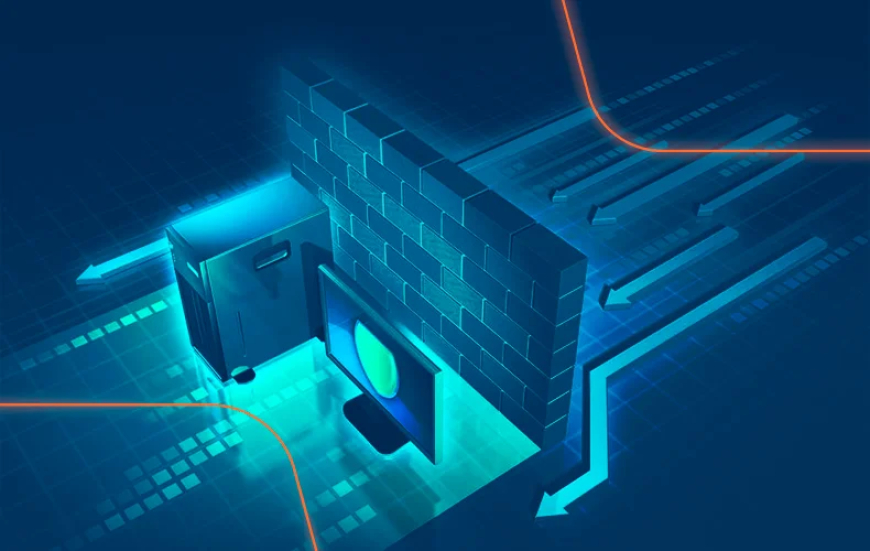
1. PfSense
It is quite similar to the Untangle; however, the pfSense open-source firewall lacks some of the additional features like web filtering and antivirus.
However, there are more than three dozen external add-ons for easy installation through the package manager.

The pfSense is based on FreeBSD with a custom kernel that you can install on your own hardware or on your virtual machines with the CD image (.iso), the USB, or the Embedded image (.img) of these.
Moreover, if you want, then you can also buy preloaded pfSense on your hardware as well.
While now, if we talk about the support and services, then let me clarify that they offer a membership for $99 a year.
And for support and services, you can receive resources like a library of the most important videos from developers, a digital book on pfSense, and automatic backups as well.
Key features
- Disable filtering – You can completely disable the firewall filter if you want to turn your PfSense into a pure router.
- NAT (Network Address Translation)
- HA (High Availability)
- Multi-WAN (Wide Area Network)
- Load balancing
Pros and Cons
| Pros | Cons |
|---|---|
| Open-Source and Free | Learning Curve |
| Customizable and Extensible | Hardware Requirements |
| Comprehensive Security Features | Limited Commercial Support |
| High Performance and Stability | Complexity for Small Deployments |
PfSense – Trial / Demo
2 . Untangle Firewall
Untangle Open Source Firewall is quite similar to ClearOS, and it is based on Debian 8.4.
The basic network functions are provided with free and paid applications to add additional functions and functionalities, all managed through a web-based user interface.

Basically, the technical name of this firewall is NG Firewall, and you can easily install this firewall system on any hardware or virtual machine, or buy a device with NG Firewall preinstalled, as we told earlier in the case of PfSense.
Key Features
- Spam Blocker Lite
- Virus blocker
- Intrusion prevention
- Restricted portal
- Web Monitor
Pros and Cons
| Pros | Cons |
|---|---|
| User-Friendly Interface | Cost Considerations |
| Comprehensive Security Features | Hardware Requirements |
| Extensive Reporting and Logging | Dependency on Proprietary Software |
| App Store for Additional Functionality | Limited Advanced Networking Features |
Untangle Firewall – Trial / Demo
3. OPNsense Firewall
OPNsense is a complete Open Source Firewall, which is a FreeBSD-based firewall and overpowers software developed by Deciso.
There is a company in the Netherlands that makes different hardware and sells support packages for OPNsense.
You can say that it is a branch of PfSense, which has been turned into forked from m0n0wall, it is also created on FreeBSD.
And it was started in January 2015.
Meanwhile, when m0n0wall shattered down in February 2015, its inventor, Manuel Kasper, assigned its developer community to OPNsense. OPNsense holds a web-based user interface and can be used on i386 and x86-64 platforms.
Key Features
- Forward Proxy Caching
- Capital portal
- Traffic Shaper
- Virtual Private Network
- High Availability and Hardware Failover
Pros and Cons
| Pros | Cons |
|---|---|
| Open-Source and Free | Learning Curve |
| Customizable and Extensible | Hardware Requirements |
| Comprehensive Security Features | Limited Commercial Support |
| Active Community and Support | System Updates and Compatibility |
OPNsense Firewall – Trial / Demo
4. iptables
Iptables is one of the well-known utilities and best open source firewall for Linux applications that provides a system administrator the controls and options to configure and analyze the network statistics.
It is actually developed with the Linux kernel firewall, and not only that even it also has its own strings and stores as well.
Moreover, different kernel modules and applications are recently used for different protocols.
The term Iptables is also generally used to refer to kernel-level elements.
The x_tables is one of the names that the kernel module carries and shares its code portion, which is used by all four modules and also implements the API used for different extensions.
Key features
- Chain-related operation on three-built-in chains
- Target Disposition
- Match Operation on the TCP, UDP, and ICMP header fields.
Pros and Cons
| Pros | Cons |
|---|---|
| Deep Packet Inspection | Steep Learning Curve |
| Flexible Rule-Based Firewall | Complex Configuration |
| Efficient and High Performance | Lack of Graphical Interface |
| Comprehensive Protocol Support | Limited Logging and Reporting |
iptables – Trial / Demo
5. IPFire
IPFire is basically developed on top of the Netfilter and is the best open-source firewall.
It is generally modified and designed with both modularity and a high level of flexibility in mind.
It can be easily used as a firewall, proxy server, or VPN gateway.
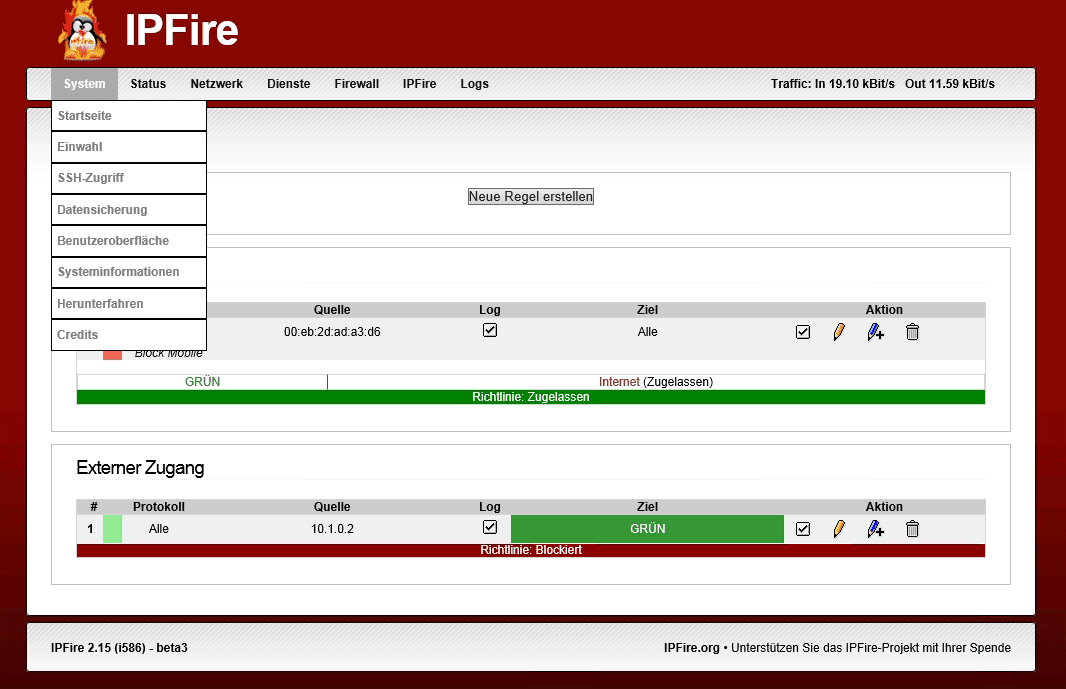
This software is maintained by an online community that holds thousands of developers.
this open-source program is lightweight and very powerful.
This software also uses an Intrusion Detection System (IDS) to analyze your network traffic and find potential exploits accurately.
In short, if it will detect any attack then it will simply block the attacker directly blocked.
Key features
- Time server
- DHCP server
- Dynamic DNS
- Catching name server
- Intrusion Detection System
Pros and Cons
| Pros | Cons |
|---|---|
| Security-Focused Features | Learning Curve |
| User-Friendly Web Interface | Limited Commercial Support |
| Modular and Extensible | Hardware Requirements |
| Performance and Stability | Dependency on Open-Source Components |
IPFire – Trial / Demo
6. IPCop Firewall

IPCop is a Linux-based open-source firewall distribution that helps us to secure our infrastructure and home network very firmly.
It does not carry a graphical user interface, as it is operated only by the command line, which may make it quite difficult for some users to install and set up the application.
Moreover, the operation of the software may require some technical knowledge of servers and firewalls.
It means that it gives a lightweight option for more advanced users.
The image size of this application is just 60MB and it basically designed for i486 architecture systems.
Key features
- 4 interfaces with typical behavior
- VLAN available
- Indirect installation to a flash device
- Web interface
- Stateful Firewall
Pros and Cons
| Pros | Cons |
|---|---|
| Open-source | Limited scalability |
| User-friendly interface | Limited commercial support |
| Security features | Software updates |
| Community support | Hardware compatibility |
IPCop Firewall – Trial / Demo
7. Shorewall
Shorewall is a free Linux firewall that you can install and operate on servers or routers.
Hence, it is not designed for only installation on virtual machines.
It is classified as an IPtables configuration tool that can transform a server into a hardware firewall appliance.

With Shorewall, users can download different distribution that fits their requirements and demands.
There is a standalone Linux system for sheltering one public IP address.
Users can also download a two-interface Linux system that works as a firewall/router for a small house network.
With the three-interface system, all the users can set up the firewall/router and add a DMZ as per their requirement based on the router setup.
The installation options are also available for all users that need to shelter more than one public IP address.
Key features
- Great interface
- Multiple interfaces per zone
- Multiple zones per interface permitted
- Different rules for proper access
- No limit on the number of network interfaces
Pros and Cons
| Pros | Cons |
|---|---|
| Flexible configuration | Command-line interface |
| Extensive documentation and resources | Steeper learning curve |
| Support for complex networks | Lack of graphical interface |
| Logging and reporting | Dependency on Netfilter |
Shorewall– Trial / Demo
8. SmoothWall
Smoothwall is a Linux-based firewall that is actually designed to be used as an open-source firewall.
It is configured and maintained via a web-based GUI and needed little knowledge of Linux to install and use it.
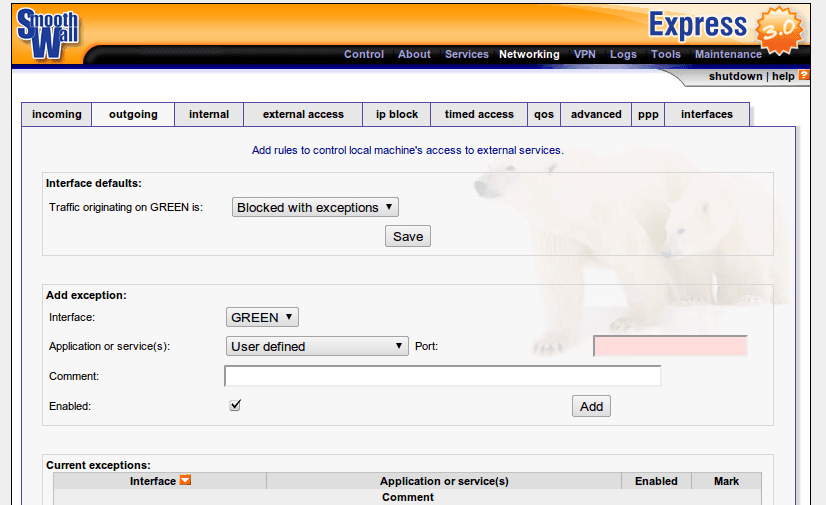
This application supports LAN, DMZ, internal/external network firewall, Web proxy for acceleration, traffic stats, and many more. Moreover, Shutting down or rebooting is accessible directly through the Web interface only.
Key Features
- Outbound Filtering
- Modified time and Accessed time
- Simple to use and offers a great quality-of-service
- UPnP support
- List of wrong IP addresses to block
Pros and Cons
| Pros | Cons |
|---|---|
| Security-focused | Limited scalability |
| User-friendly web interface | Dependency on SmoothWall hardware |
| Bandwidth management | Commercial support options |
| Add-on modules | Updates and development |
SmoothWall – Trial / Demo
9 . Endian
Endian Firewall Community (EFW) gives Linux-based security solutions for all users.
The software is available for free and the developers do not need any offer or support. It offers many options so that it can add extra firewall protection.

With this software, users and developers can quickly set up basic web and email security as per their needs.
However, there are additional features that are also available, as while you using EFW, you can also receive powerful open-source antivirus protection and VPN features.
Moreover, a few different downloads are also available, including standalone distributions that are installed on separate servers or routers. However, before installing one of these free firewalls, it ensures that it meets all your needs.
Key Features
- Email security
- Multi-WAN
- Intrusion Prevention
- Quality of service
Pros and Cons
| Pros | Cons |
|---|---|
| Clarity | Performance |
| Network Protocol Standard | Storage Space |
Endian – Trial / Demo
10. ClearOS

ClearOS is basically more than just a router protector, it is a unified threat management (UTM) solution that offers more than 120 functions through add-ons known as applications.
All of them are configurable through its web-based interface.
Apart from this, there is also ClearVM, a management solution that can be used to deploy multiple ClearOS virtual machines, other Linux distributions, and even Windows operating systems on their physical server.
Key Features
- IPSEC
- PPTP
- OpenVPN
- Intrusion detection and prevention system
- Stateful firewall, networking, and security
Pros and Cons
| Pros | Cons |
|---|---|
| Easy to Use | Limited Enterprise Features |
| Modular Design | Customization Constraints |
| Extensive Feature Set | Third-Party Software Availability |
| Community Support | Learning Curve |
Cảm xúc của bạn?
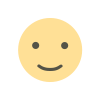
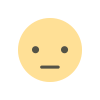
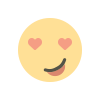
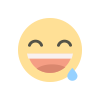
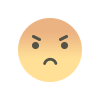
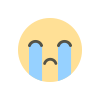
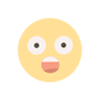








































![[Tool] Sử dụng AsvScan để giảm thiểu các cuộc tấn công mạng khi có IOCs](https://quantribaomat.com/uploads/images/202406/image_430x256_667e3a37b171f.webp)































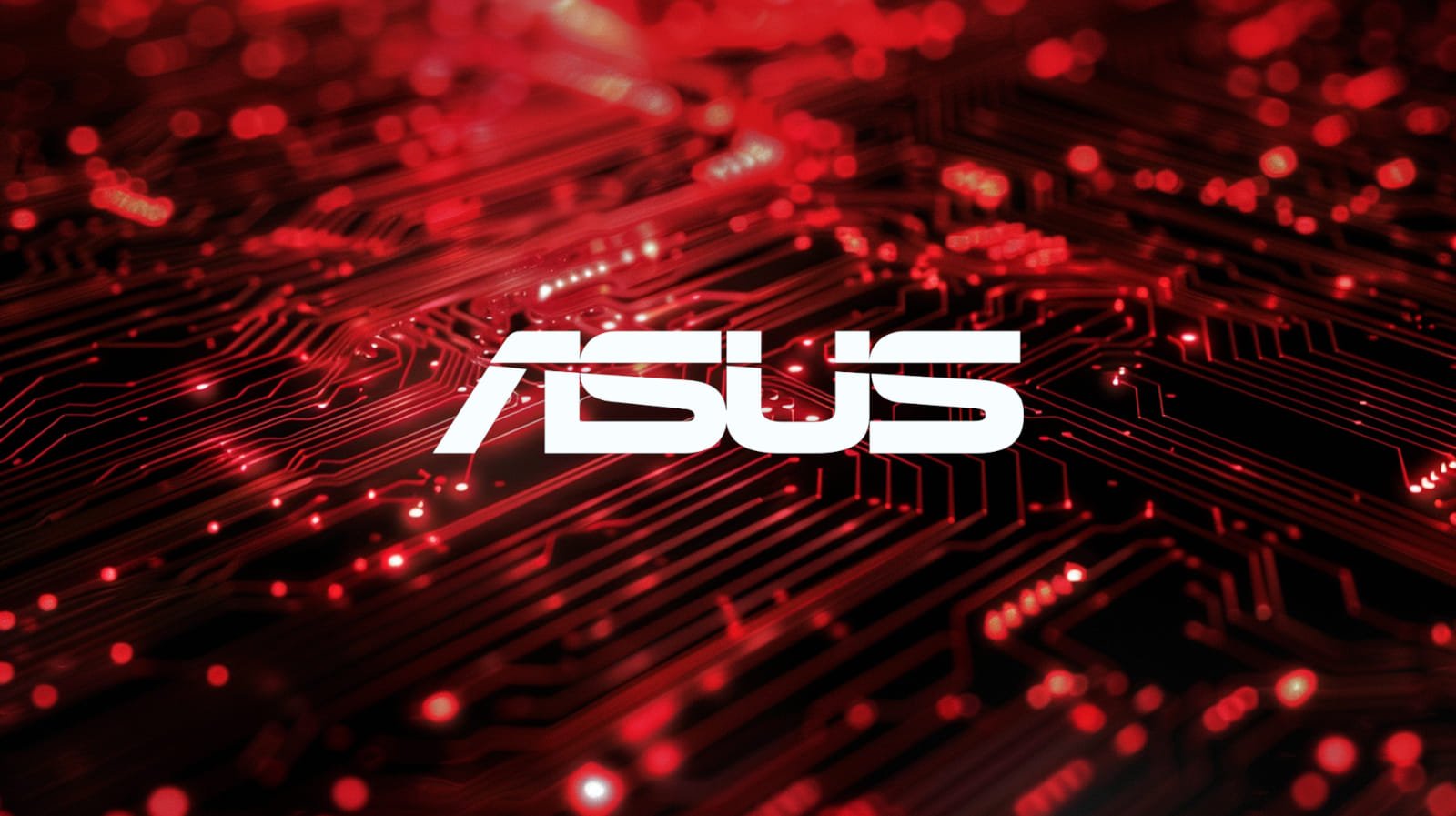

-1.webp?#)
-1.webp?#)












